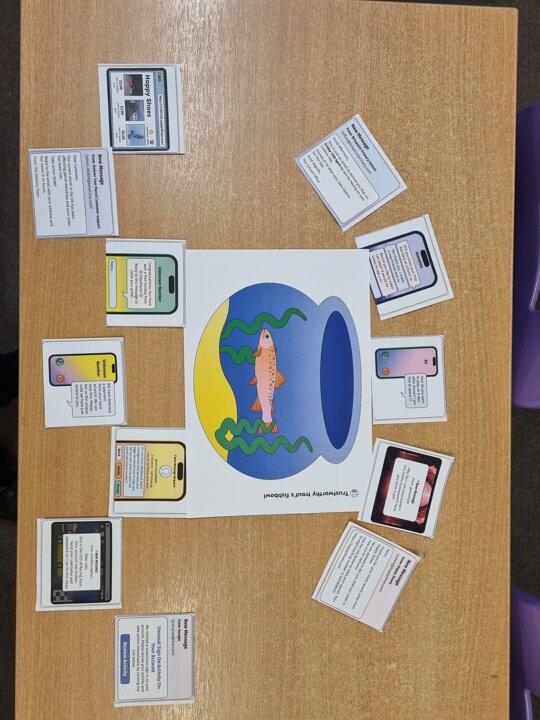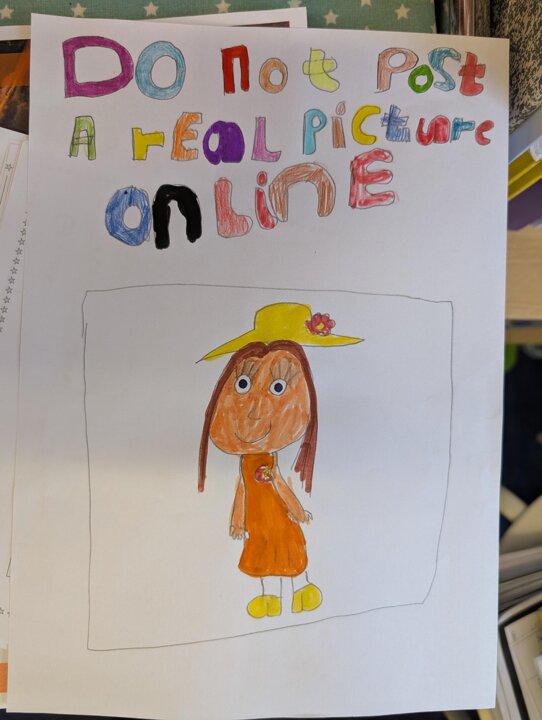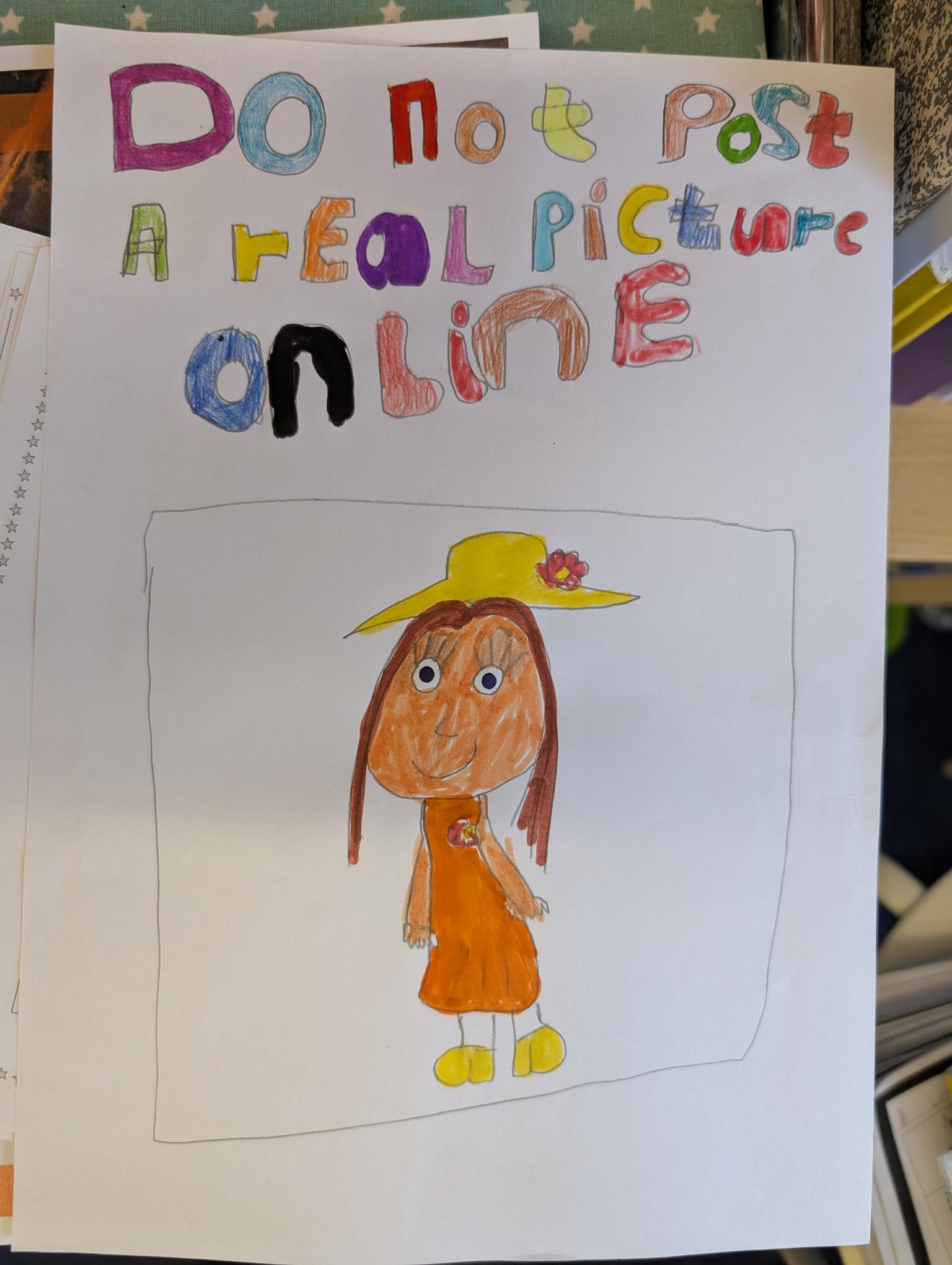
Tuesday 11th February was Safer Internet Day. This years theme was ‘Too good to be true? Protecting yourself and others from scams online’. Every class began by sharing a PowerPoint introducing the topic.
‘Safer Internet Day is the UK’s biggest celebration of online safety. Each year we cover an online issue or theme that speaks about the things young people are seeing and experiencing online. Created in consultation with young people across the UK, this year Safer Internet Day will be focusing on the issue of scams online and for young people, how to protect themselves and others, as well as what support is available to them.’ Safer Internet Day 2025 - UK Safer Internet Centre
As a school, we visit Online Safety twice a year as well as continually speaking about it during Computing Lessons as we know that with ever increasing technology children need to be taught the skills to remain safe when using the net or their devices.
Each class read a story which contained a hidden message about being safe online and then completed a short activity. Please see below a brief summary from each year group:
In Year 1 we have been learning all about who we can trust to keep us safe when on the internet. We talked about how we use the internet both at school and at home – watching videos on YouTube, playing games, Purple Mash, downloading apps and chatting with our friends. We then shared the story ‘Digiduck and the magic castle’ by Lindsay Buck. The book led us to discuss how we should always be careful when typing our password on websites and how we must only share our passwords with adults that we trust. We then discussed who we would go to if we needed help keeping safe on the internet - our parents, grandparents, aunts and uncles and teachers were all adults we felt we could trust to help us. We then had a go at drawing these people to help us remember those we could ask if we ever need help online!
In Year 2 we read the story ‘Chicken Clicking’. The story was about a chicken who decided to go on a shopping spree on the farmers’ laptop. He spent a lot of money and the farmer was really confused. The chicken then felt very lonely – so she decided to post a real picture of herself, along with her name and age. At this point, the children were very worried about her, as they said she should not have shared her personal information. Chicken Clicking made a new online friend and agreed to meet them in the woods, she did not tell her parents and she went to meet them. Unfortunately, the new friend was Mr Fox who had other plans for Chicken Clicking!
Next, each child was given a bank of pictures showing emotions. We then read a story about a girl called Samira – who was playing on her device when a spam message appeared. She asked her dad what she should do. Her dad told her it wasn’t good and she should block it. As we read the story we paused at various points, the children held up the picture showing the emotion they thought she felt at that stage. All the children fully engaged with the learning and as a follow up, produced a poster about what they had learned.
Year 3 read the story called Webster’s Friend. In this story, Webster went online and he found a friend. They started talking and telling each other lies about themselves to impress each other. We then thought about personal information and what this meant. Personal information is things like your full name, address and date of birth. We then did a sorting activity where we had to sort pictures into what we felt was personal information and what wasn’t. We have learnt:
- Don’t pretend to be someone else or tell lies.
- Don’t give away your name, age, birthday and most important your password or address.
- Never share your password, make sure it isn’t something obvious like 12345
- You also need to remember if something happens online that worries you online make sure you tell your parents or teachers. In school you can press Hector the dolphin so it covers the screen.
In Year 4 we read a story which looked at posting things online and what the repercussions could be if it’s not appropriate. The we gave the children some scenarios about online posts and the children had to decipher whether or not they were genuine and authentic posts or not. The children had fun whilst learning about this topic and took away some useful information about keeping safe online.
Year 5 began by talking through what a scam and phishing are and the different forms people can be taken advantage of. We discussed the brands that the children use and how people may impersonate these. We then explored the examples of communication and voted on whether they would feed Trustworthy Trout. We ended with the message that if something looks too good to be true, that it probably is!
In Year 6 we discussed how to stay safe online and identified some risks on a gaming page e.g. insecure passwords, photo of person, full name and age. We discussed how it is important not to reveal our age, school, clubs etc online and how scammers are very clever at finding out this information from us if we are not very careful. We used dice to generate ‘safe’ passwords’ then designed a poster of our own – friends had to identify where there was a ‘risk’ and too much information shared.
Please have a browse through the photos to see some of the amazing activities in action.
If you would like to find out more about Online Safety, please visit the following websites:
Safer Internet Day 2025 - UK Safer Internet Centre
Safer Internet Day 2025: Teaching resources - BBC Teach